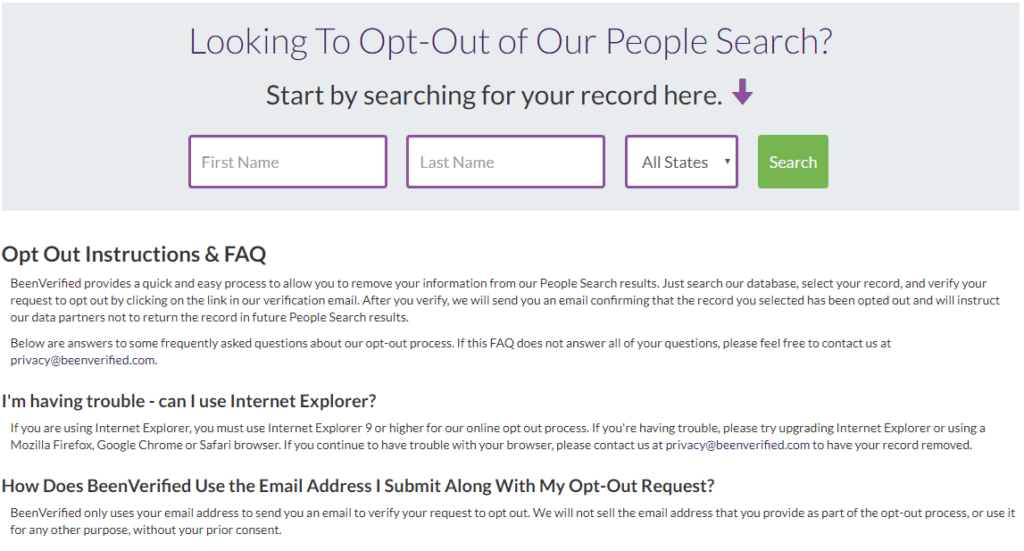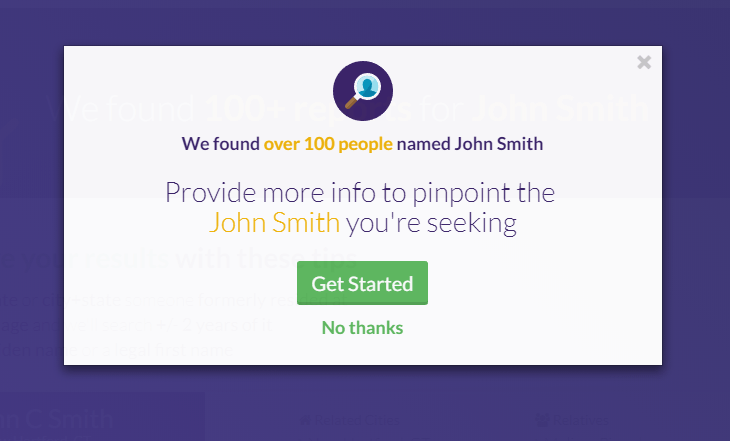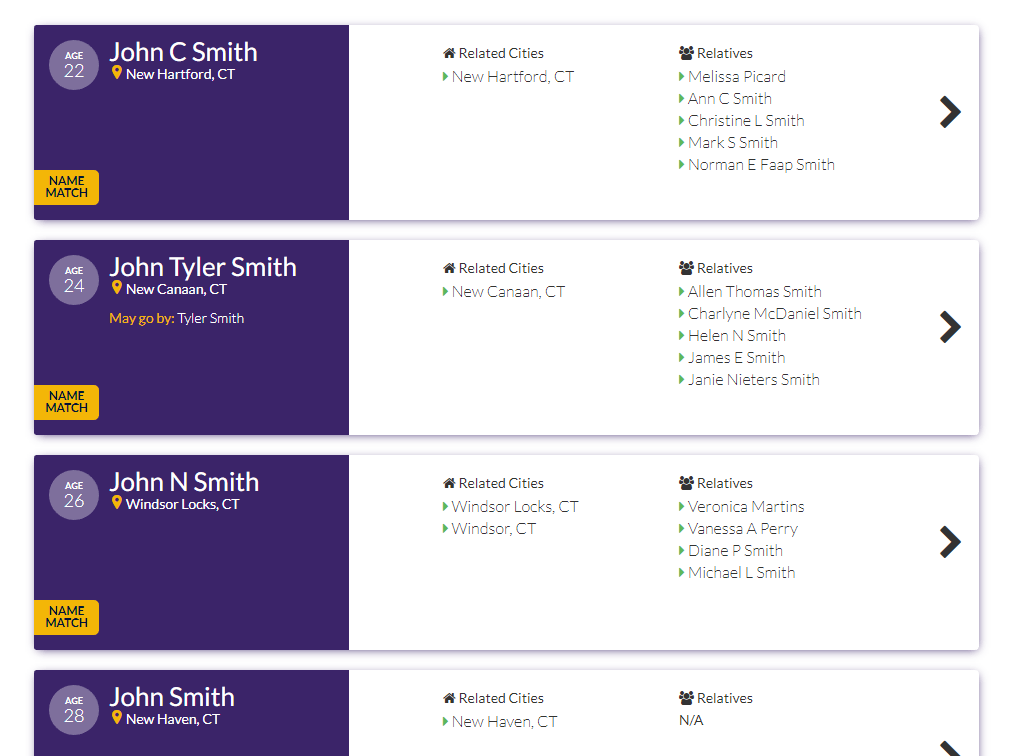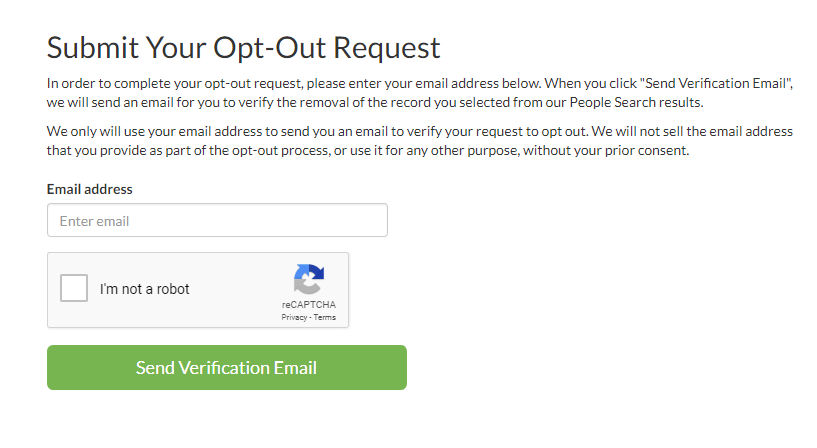Been Verified remove info solutions are more complicated than ever before. So if you are looking for a way to opt-out of BeenVerified, just keep reading.
Over the past decade, EraseMugshots.com has successfully helped thousands of individuals remove their private information from various people search websites, background reporting agencies, and data aggregate sites.
BeenVerified provides an easy-to-use database for a quick and easy way to find individuals. This can be a good database to have unless you have negative information such as a criminal history. If you do, BeenVerified may be holding you back from having the life you’ve always wanted.
The huge problem is anybody with $10 and an internet connection can find out information such as your address, relatives’ information, work history, criminal history, social media accounts, and much more. Some similar websites even disclose your salary! And this applies to BeenVerified as well.
Within a few minutes, you can uncover very personal pieces of private information about any individual, including you! The good news is that BeenVerified has a ‘been verified opt out page’ also referred to as ‘’beenverified.com removal’ option that allows you to opt out from “People Search” results.
Your next question is probably, “how can I remove myself from beenverified?” Fortunately, as mentioned above, we will show you how to get off beenverified.
If you worry this might be a bit of an undertaking for you, here at EraseMugshots.com, our reputation team works to remove your information from the top 45+ background reporting agencies.
What Does Opting Out From BeenVerified Entail?
If you have not yet completed your BeenVerified opt-out request, there are a few functions you may want to search first. Before you complete the removal yourself, try searching to see what information is online in reference to your name.
Most of the time people will simply click “opt-out” without reviewing their records. We highly recommend that you diligently research your first and last name to track and keep records of any other similar websites, such as Spokeo and Radaris that house your private information.
Once you have located a record reference, you will most likely be prompted with a payment screen in order to view the entire report. Go figure, you have to pay someone else to look at your own information!
While you’re on the beenverified.com opt-out page, you must do an efficient job when searching for yourself. An example is, if you have changed addresses recently, there may be an entirely new listing about you.
The average individual, from our experience, has anywhere from 1 to 3 different listings on BeenVerified. An easy way to ensure you find everything would be to create a Google Doc with the exact .pdf or URL from this website. This way you now have a readily available reference link and you can monitor your opt out. Save this, and check it annually, just to make sure nothing new has presented itself online.
Personal Information Published On BeenVerified
- Contact Information
- Address History
- Relatives
- Associates
- Neighbors
- Criminal and Traffic History
- Bankruptcy Reports
- Career History
- Education History
- Social Media Accounts
- Personal Assets
- Judgments and Liens
- Licenses and Permit
More Notes On The BeenVerified Opt Out Process
In addition, if you are struggling to find the opt out page, here’s a more in-depth list of instructions and other been verified remove info on how to remove yourself from the BeenVerified website.
We recommend you do this on a desktop computer. It may be confusing and hard to navigate on your mobile device or smartphone.
How To Remove Yourself From BeenVerified
To remove yourself from BeenVerified, here is a guide on beenverified remove info.
You can simply locate your record, enter your email address, and request an “opt out.”
After you request an opt out, BeenVerified will send you a confirmation email stating that the record has been approved and will not return in the future.
Considering the “opt out” period takes a few days, you can create what is called an OPT OUT ACCOUNT. These accounts allow you to make sure that the information you requested to be removed is actually deleted.
Next, you will be asked to insert your first name, last name, and state of residency.
Before pressing “Search” you are given a list of FAQs that BeenVerified typically gets asked. Read through these, and then press “Search.”
You will be prompted by a window with the volume of people who match the information you entered.
Once you have narrowed down the results to your liking, start scrolling down the list. You will be presented with a glimpse of each profile before you actually enter them. Said information will include age, name, city/state of residence, related cities, and relatives. See here:
Next Steps. You Are So Close! Almost There
After you have located the desired profile, click the account or the arrow on the right side.
Once you select an account, you are immediately told to “Submit Your Opt-Out Request.” Make sure you use the right email. Making a request from an unrecognized email will result in a failed removal.
By clicking the “Send Verification Email” button, BeenVerified will send you an email, so you can approve the removal.
BeenVerified makes it clear they DO NOT and WILL NOT sell the email address provided to a third party.
Click “Send Verification Email”.
This is simply how to remove info from BeenVerified.
BeenVerified Opt Out. Does It Really Work?
In short, yes and no. Although your BeenVerified opt-out form says your submission is processed and your private and personal information is removed. That does not mean it is gone forever. Something as simple as creating a Facebook account may reopen your listing.
At EraseMugshots, we monitor all removals to guarantee the records never resurface on the internet again. If another person is searching for information in regards to you, they would need to visit the county clerk’s office instead of simply going on Google and typing in your name.
After you have followed the steps above on how to remove info from beenverified such as criminal records, and have verified the opt-out email BeenVerified has sent, all you can do is wait for them to review your request and remove your information or public records accordingly. BeenVerified only refreshes its database once every 24 hours.
If you would like to check if your profile has reappeared, just hop on the site periodically (monthly/annually) and search for yourself.
Another great tip to ensure BeenVerified does not republish would be to set up Google Alerts with your name along with BeenVerified. This way, if anything new appears you will get an email notification almost immediately.
In conclusion, there are many other sites aside from BeenVerified that offer similar opt out options. Some are paid, but most are free. Therefore, if you are interested in getting a complimentary copy of your background check, feel free to contact us here. If you are seeking a job and the matter is URGENT, call us directly at 866-601-6803 .
Related Questions
What Other Websites Should I Look For?
- Instantcheckmate.com
- Whitepages.com
- Spokeo.com
- Radaris.com
- Intelius.com
- Pipl.com
How Long Does It Take You To Remove My Personal Information From Data Aggregate Sites? What Is The Cost?
This will depend on the severity of the crimes listed on your background report. Not everyone may utilize this service. Removal efforts are completed in 4-5 weeks on average.
All removals start out at $1,000 and may increase in price if the client has a criminal record and the charges were not dismissed or expunged.