100% Satisfaction Guaranteed
We offer a total mugshot removal solution to remove your mugshot and arrest details from the internet once and for all.

Table of Contents
Getting arrested doesn’t have to be the end of your life! Learn how to get your mugshot removed online, and find your mugshots and criminal records on Google, Bing, or Yahoo.
There are over 100+ mugshot publication websites in existence. After an arrest, your mugshot will appear on an average of 5-10 websites.
You can get your mugshot online through many websites, from Arrests.org to WhitePages.com. However, there is almost no privacy on the internet; anyone with $10 and a stable internet connection can access your personal data.
This includes your contact information, your home address, social profiles, criminal records, financial liens, and much more.

Here at EraseMugshots, our mission is to help each client remove their criminal records online. After finding and removing your mugshot online, the only place anyone will be able to view your record is at the county office(s).
Unless you expunged your case, you never have to worry about this again! *Knock on wood.* Unfortunately, all mugshots are public records, so don’t bother getting your attorney involved.
Before we dive into the article, we will explain how to find your mugshots and how to get your mugshot removed.
If you have already tried this and were unsuccessful, please complete the form below. One of our knowledgeable reputation analysts will contact you within 24 hours, ready to help.
“John Smith” arrest or “John A. Smith Sarasota Florida” arrest
Unless you can find a widespread name, at least one result should be found on the first or second page. If your arrest was recent, please wait 2-3 weeks for your mugshots to appear online to get a good sense of what you’re dealing with. Here are some of the states that have a higher level of distribution (you will most likely be found on more sites than average):
Start by opening a new window and typing in (or copying and pasting) Arrests dot org. You will be prompted by the following page, where you can select a specific state.
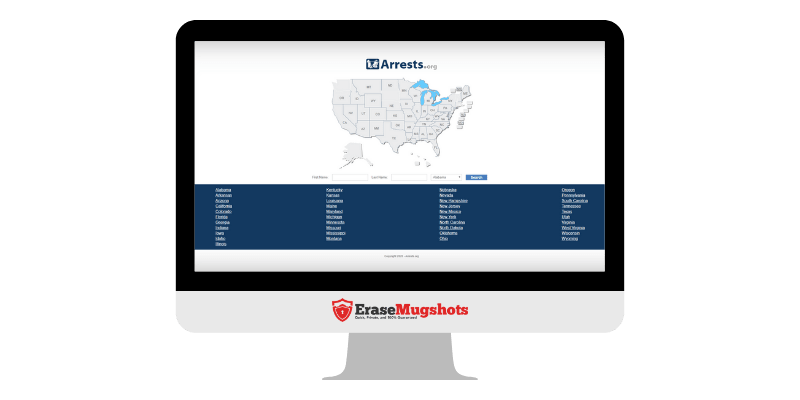
Once you have chosen a state (by clicking on the grey map illustrated above), Arrests.org will prompt you with the most recent arrests and mugshots for the entire state.
However, you can have two options at this point.
First, you can type in the individual’s name in the search query boxes at the top of the page (shown below)

After entering the name of the individual you hope to find, Arrests.org will filter results to only individuals with that name.
If your name (or that of the person you’re looking for) is unique, the mugshot should appear in the top results.
However, if your name is “John Smith,” you may have to do more digging. But no worries, we are here to walk you through the process.
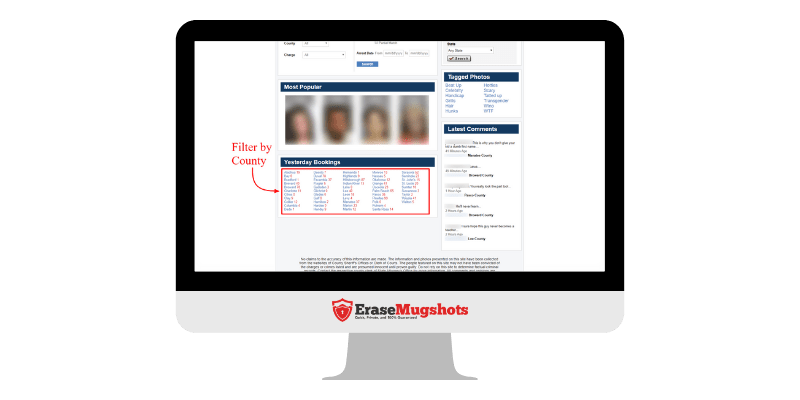
There are many ways to narrow down and filter the results. However, the most efficient process is to simply scroll down and click on the county where the arrest occurred.
From this point forward, there shouldn’t be more than 1-2 pages to review because you get to your mugshot.
Once you find it, click on the image.
This will prompt a “pop-up” window, where you can continue to hit the blue button at the top for “More Information.” This unlocks your full record on Arrests.org.

If there were ever an original mugshot publication website, Mugshots.com would be it. Pre-dating 2015, Mugshots.com started as one of the first innovators of mugshot websites throughout the internet. In the beginning, mugshot publication websites worked to provide more transparency to selected regions around the world in an effort to bring more awareness regarding those around them.
Wouldn’t you like to know if your next-door neighbor has a domestic violence charge or DUI? You probably don’t even think about it when you let your kids play outside, who is dangerous around them.
It all starts by revisiting your web address bar and typing in Mugshots dot com. You will be prompted by the webpage (depicted below). On this webpage, you can search for mugshots by name. Do this using the search query box in the top right (shown below).

To keep it consistent, let’s conduct this search using the name “John Smith.” That way, you can use the more extensive process available to learn how to get your mugshots online. The odds are that you will find your mugshot before these steps are finished.
On the following page, you are prompted with some broad results after searching for a name. From this point, there is a section titled “Narrow your search:” Here, you can filter the results even more by location. Continue to narrow down the results by selecting the filters that apply to your search. Furthermore, after selecting the county of the arrest, you can begin scrolling through the given results.
You should be able to find your record quickly. Once you do, click on the mugshot photo, and your screen should look exactly like this:
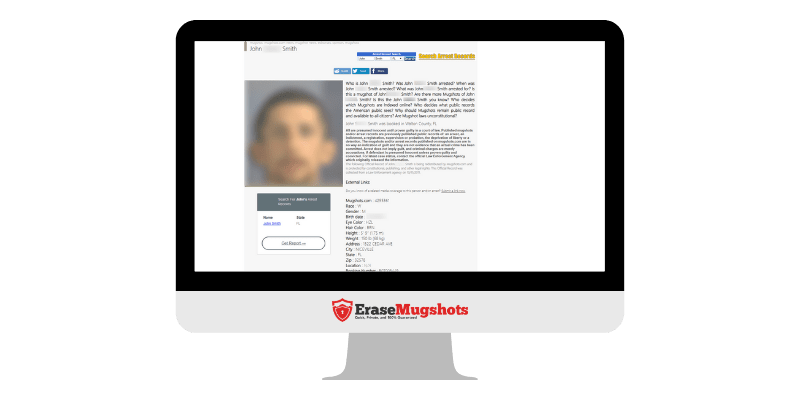
So, as you can see, Mugshots.com houses personal information such as your name, address, age, and much more. However, if you find yourself on Mugshots.com, the odds are excellent that your mugshot has spread elsewhere.
Lastly, contact us today if you struggle to remove a mugshot online. Even if you want to learn more about how to get your mugshot removed from Google, Bing, and Yahoo, it is much easier than you might expect.
After a decade of business and thousands of satisfied clients, our work and reviews speak for themselves. If you want to learn more about how EraseMugshots can make your mugshots and arrest records a thing of the past, fill out the form below to get started. As a thank you, we will provide you with a FREE comprehensive analysis. This report will show you every website you are located on and all of our removal options.
We offer a total mugshot removal solution to remove your mugshot and arrest details from the internet once and for all.